Google blessed the first Android-powered wearables in 2014, with partners including Motorola, LG, and Samsung offering smartwatches running Google’s software. At first, Google opted not to make a smart watch of its own, instead relying on its partners. That changed in 2022 when Google finally released the first Pixel Watch. Google’s first-gen wearable had some issues, but it got a lot right. And every release since then gets a little bit better.
The recently revealed Pixel Watch 3 is faster and more efficient than its predecessors, and most importantly, it finally comes in multiple sizes. The new Google wearable looks identical to the last watch, retaining the curved puck shape that makes these watches so comfortable. However, that glass dome is vulnerable to damage, and like the first two Pixel Watches, there are no repair options. It’s also a premium device, starting at $350 for the smaller watch. Let’s see how it stacks up against other smartwatches, to see if that premium is justified…
Google Pixel Watch 3: Industrial Design And Hardware
The Google Pixel Watch 3 is the epitome of minimalist wearable design—it’s a screen on your wrist with almost zero hardware embellishment. The top half of the watch is a glass dome that covers the display, meeting up in the middle with the similarly rounded aluminum case. The prominent crown button is the only feature to disrupt the continuously curved body, which carries and IP68 rating for dust and water resistance.
| Processor | Qualcomm SW5100 |
| Display | 41mm: 1.27-inch OLED, 320ppi, 2000 nits 45mm: 1.46-inche OLED, 320ppi, 2000 nits |
| Memory | 2GB |
| Storage | 32GB |
| Battery | 41mm: 307mAh 45mm: 420 mAh |
| OS | Wear OS 5 |
| Dimensions | 41mm: 41 x 41 x 12.3 mm 45mm: 45 x 45 x 12.3 mm |
| Weight | 41mm: 31g 45mm: 37g |
| Connectivity | Wi-Fi 6, Bluetooth 5.3, NFC, UWB, LTE (optional) |
| Colors | 41mm: Silver, gold, black 45mm: Silver, hazel, black |
| Pricing | Google Pixel Watch 3 41mm starting at $349.99 Google Pixel Watch 3 45mm starting at $399.99 |
The new 45mm version looks exactly the same as the traditional 41mm, just a bit bigger. Unfortunately, that also means the band connector is larger, and it won’t work with bands designed for the 41mm version. There have never been a lot of official bands for the Pixel Watch, but only part of Google’s meager lineup is available for the 45mm connector. When asked about more options, Google unable to provide any specifics just yet, suggesting we stay tuned for upcoming changes.

Proprietary band connectors are annoyingly common these days, but we do like Google’s. It’s easy to swap bands, and it holds securely. The connector is positioned toward the bottom of the case and angled down. This ensures the watch and band hug the wrist without the gaps that can make more chunky smartwatches feel too big. Even if there aren’t many styles, Google’s bands are high-quality. Even the sport bands that come with the watches is nice. It’s sturdy, soft, and not sticky like some silicone bands.
The Pixel Watch 3 is among the most comfortable smartwatches you can get. The shape and minimal design feel at home on your wrist to the point you can actually forget you’re wearing it—that even goes for the 45mm variant. It’s exceedingly rare to find a larger smartwatch that doesn’t dominate your wrist, but this is it. We just wish Google hadn’t waited 10 years to make this watch.

Both watches have smaller bezels and larger screens compared to previous Pixel Watches. The 45mm is naturally much bigger, adding 40% to the viewable area. The 41mm’s display is 10% larger than last year’s Pixel Watch 2. That’s a welcome change, even though Google’s take on Wear OS does an admirable job of hiding the bezels. However, there are times when you can see the edge of the screen, for example while reading long messages, which shows how much space the Pixel Watch 1 and 2 were wasting.
The displays are a new generation of Google’s Actua OLEDs. They have different resolutions that work out to 320 pixels per inch on both sizes, which is fine for a tiny screen on your wrist. In addition to making the displays bigger, Google has doubled peak brightness to 2,000 nits. The watches are totally readable under intense sunlight. However, The Apple Watch Ultra and Samsung Galaxy Watch Ultra both have higher peak brightness of 3,000 nits.

While the Pixel Watch 3 doesn’t match Apple’s wearable haptics, it does better than any other Android wearable in our opinion. The vibration is powerful and sharp, allowing the watch to give you different types of haptic feedback for different actions. For example, movement reminders feel different than notifications, which feel different than hitting the end of a scrollable list, etc.
Google has two buttons on the Pixel Watch 3. The home button is the prominent rotating crown, which also opens the app list from the watch face. The other flat button is used to open your recent apps. It would be nice if we could remap this button, but alas it was not meant to be. Double-pressing either one will open Google Pay, and a long-press of the flat button opens Google Assistant. There’s no option to access Gemini on the Pixel Watch 3, but that’s probably fine at this point in time. Anything you’re going to do on the watch is most likely in the Assistant camp.

While the Pixel Watch 3 is attractive and comfortable, even in its 45mm incarnation, the elegant design is vulnerable to damage. That curved glass dome is just begging to be scratched or cracked, and there’s nothing you can do in that case except replace the watch. Google is not making replacement parts available in any capacity, maintaining a major shortcoming of the Pixel Watch and Pixel Watch 2. Google’s solution to this is insurance, in the form of an $89 two-year plan that entitles you to two replacement watches per year. That’s not a great substitute for the ability to repair the hardware, but it is something at least.
Google Pixel Watch 3: Software, Performance And Battery Life
By our count, Google has started from scratch with Android-based wearables three times. This latest take is working out pretty well, though. Google’s take on Wear OS is clean and thoughtfully designed, featuring useful extras like UWB unlocking for Pro Pixel phones, and a nifty “Ask to Hold” feature when you get a call. Similar to Call Screen, you can tap a button to have a robot ask the caller to hang on a moment while you find your phone or a quiet place to talk.
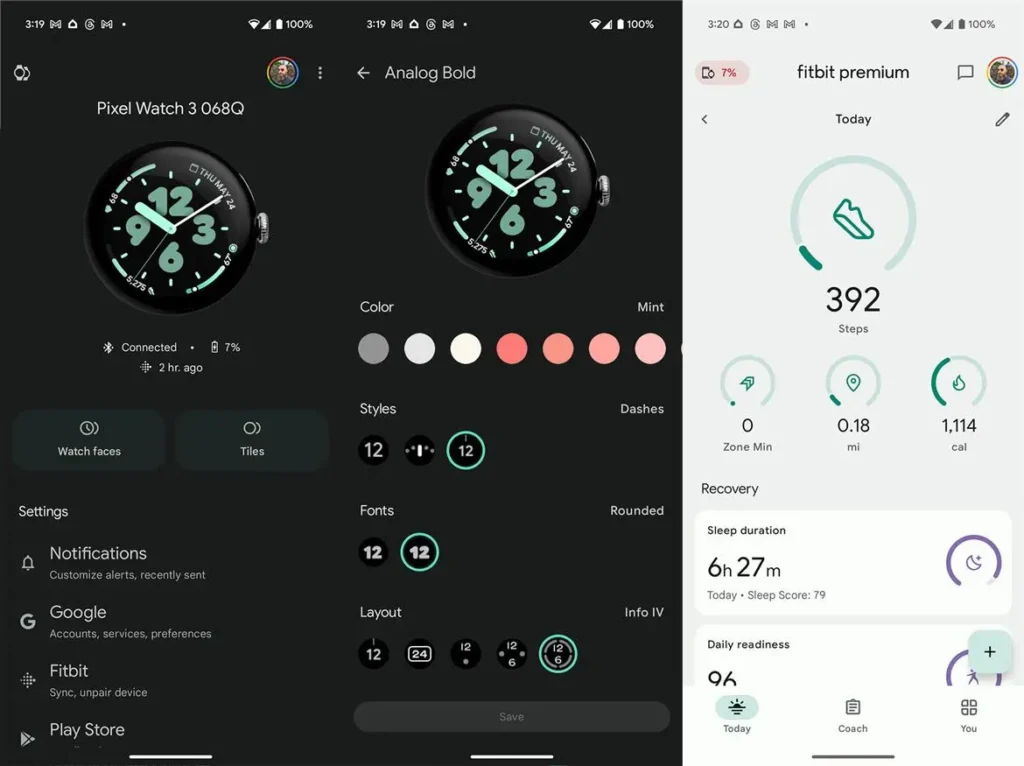
The visuals are on point, too, with smart use of black space to hide the bezels and fantastic included watch faces. These are probably the most attractive watch faces of any current Wear OS device. They run the gamut from low-density and design-first to powerful fitness data dashboards. The Pixel Watch app has the same dark vibes as the watch UI, and it makes changing out your watch faces or updating settings a snap. If you want the most data possible on your watch face, you’ll have to download a third-party face. Google doesn’t endeavor to cram in every possible metric like Samsung does.
The Play Store has plenty of interesting watch faces, and after a lull, we’re starting to see more apps designed for smartwatches. For example, Google has a passable Home app for the watches that gives you quick access to smart home devices like lights and Nest cameras. This doesn’t match the wealth of software for the Apple Watch, but Wear OS is getting better.
It’s not all good news, though. Google’s notification setup might lead to some frustration. Unlike Samsung, Google does not retain the message bundles from your phone. Every text, email, and Slack ping gets a separate listing instead of being collapsed under a single heading. That can make the watch less useful for busy inboxes. We like so much else in this build of Wear OS that the discreet notification list isn’t a deal breaker.

This watch runs on the Qualcomm Wear 5100 (also known as the W5+ Gen 1). This chip is a couple of years old, and Google used it in the Pixel Watch 2 last year, but the new watches still feel a bit faster. We’d chalk that up to improved efficiency in the latest version of Wear OS 5. This smartwatch wakes up promptly when you lift your wrist or tap—none of that wake-up lag you get with cheaper smartwatches. The first tap or swipe is always registered on the Pixel Watch 3.
Fitness is a big focus for the Pixel Watch 3. Google has now fully devoured Fitbit, and it shows with these new wearables. This watch has some of the best workout and fitness tracking you’ll get with a mainstream wearable, including automatic workout detection that can pick up activity within a couple of minutes. It has the usual raft of health sensors for heart rate, blood oxygen, skin temperature and conductance, accelerometer (steps), and ECG. Although, we wish the Pixel Watch 3 would let you take a blood oxygen reading at any time instead of only overnight.
This data flows into the Fitbit app, which sifts through it to surface some useful metrics on your workouts, sleep, and more. Features like the running dashboard and form analysis set Fitbit and the Pixel Watch 3 apart from the health experiences on other wearables—this stuff would be impressive even on a watch designed for running. Google has also opened up a few premium Fitbit features to everyone, including the readiness score that’s supposed to help you plan when to exercise and when to rest. The $10 monthly subscription adds workout programs and data analysis that you probably don’t need.

We appreciate that Google’s Watch takes continuous heart rate readings, which many others do not. Google says its multy-path heart rate sensor is more accurate than the competition, and we’ve found the numbers to be very similar to professional training equipment. The Pixel Watch 3 can even detect death. This might sound a little morbid, but if the watch cannot detect your pulse, it will initiate a call to emergency services. Google says this feature can tell the difference between loss of pulse and taking the watch off. However, Google is waiting for regulatory clearance on this one.
Google’s first watch barely lasted a day, and the second gen offered a modest increase. With the Pixel Watch 3, battery-life anxiety is almost a thing of the past. Even if you’re using the watch a lot in bright conditions, the smaller 41mm should last a little over 24 hours. The 45mm does batter, eking out around 36 hours per charge due to its larger battery. As long as you can drop the watch on the charger for an hour each day, you’ll never have to worry about the battery.
Google Pixel Watch 3 Review Conclusion: Handle With Care
After ten years in wearables, Google’s renewed focus is paying off. The Pixel Watch 3 has the best design and feature set we’ve seen among Android smartwatches. While Google got the design right with the original Pixel Watch, its relatively poor battery life and performance, and missing features have all been addressed with this third-generation update. There are a few remaining issues though, a few of which might be deal breakers for some of you.

The Pixel Watch 3 is incredibly comfortable to wear all day and night—that goes for the 41mm and the larger 45mm sizes. The larger watch is great for those with larger wrists, but even someone more used to small watches can make this one work. Both versions will last all day, so it’s really down to personal preference. However, the relative lack of band options is a short-term problem. Google’s custom connector limits your choices with both styles but more so with the 45mm watch.
Google’s take on Wear OS is by far the most attractive we’ve seen, and the fitness feature set is head and shoulders above other Android-based smartwatches. At the same time, there are some features, like notifications, that work a bit better on Samsung’s watches.

The Pixel Watch 3’s price is high, even for the smaller non-LTE watch, which starts at $350. The 45mm is $50 more, and the LTE versions add another $100. At least Google will give you two years of mobile service on the watch when purchased from the Google Store. Still, this is a lot to pay for a smartwatch that cannot be repaired. The glass cover is completely unprotected and vulnerable to damage, which turns this $350 watch into e-waste in the event of damage. Google really ought to support repairs, but replacement is your only option. If that doesn’t scare you away, you’ll probably really like the Pixel Watch 3. It’s attractive, comfortable to wear, battery life is good, the displays on the line-up are excellent, and they perform flawlessly. Google indeed nailed it with the Pixel Watch 3.
