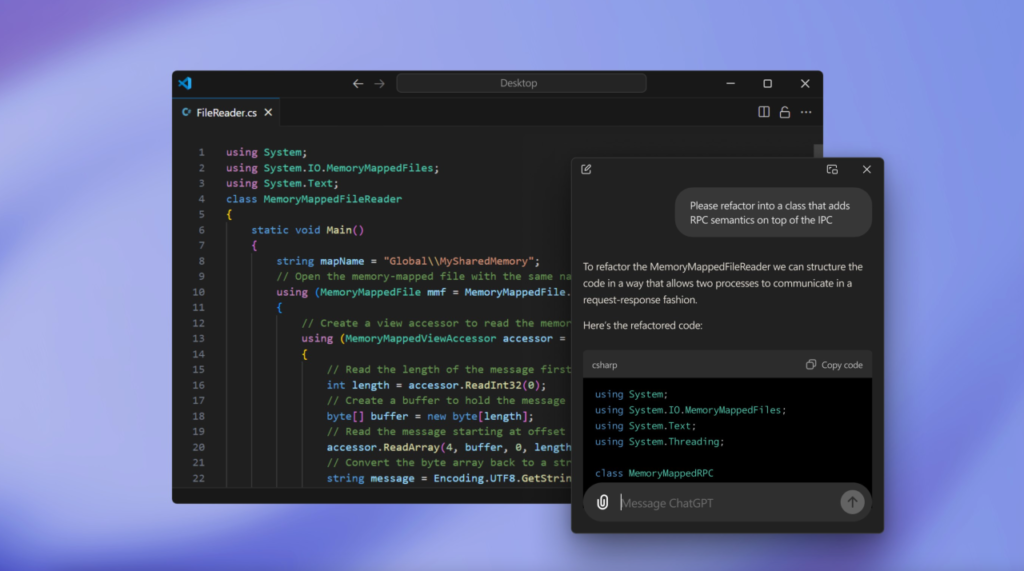ChatGPT is now on Windows.
Today, OpenAI announced that it’s begun previewing a dedicated Windows app for ChatGPT, its AI-powered chatbot platform.
Currently only available to ChatGPT Plus, Team, Enterprise, and Edu users, the app is an early version, OpenAI says, arriving ahead of a “full experience” later in the year.
“With the official ChatGPT desktop app, you can chat about files and photos,” OpenAI writes. “This app brings you the newest model improvements from OpenAI, including access to OpenAI o1-preview, our newest and smartest model.”
The ChatGPT app for Windows can run on most Windows 10 machines, but currently has certain limitations compared to other ChatGPT clients. It doesn’t support voice yet, including Advanced Voice Mode, and some integrations with OpenAI’s GPT Store aren’t functional.
As with the ChatGPT app for macOS, the ChatGPT app for Windows lets you minimize it to a small “companion” window alongside other apps while you work. You can upload files and photos to it, have it summarize documents, and create images via OpenAI’s DALL-E 3 image generator.
ChatGPT is now on Windows.
Today, OpenAI announced that it’s begun previewing a dedicated Windows app for ChatGPT, its AI-powered chatbot platform.
Currently only available to ChatGPT Plus, Team, Enterprise, and Edu users, the app is an early version, OpenAI says, arriving ahead of a “full experience” later in the year.
“With the official ChatGPT desktop app, you can chat about files and photos,” OpenAI writes. “This app brings you the newest model improvements from OpenAI, including access to OpenAI o1-preview, our newest and smartest model.”
The ChatGPT app for Windows can run on most Windows 10 machines, but currently has certain limitations compared to other ChatGPT clients. It doesn’t support voice yet, including Advanced Voice Mode, and some integrations with OpenAI’s GPT Store aren’t functional.
As with the ChatGPT app for macOS, the ChatGPT app for Windows lets you minimize it to a small “companion” window alongside other apps while you work. You can upload files and photos to it, have it summarize documents, and create images via OpenAI’s DALL-E 3 image generator.